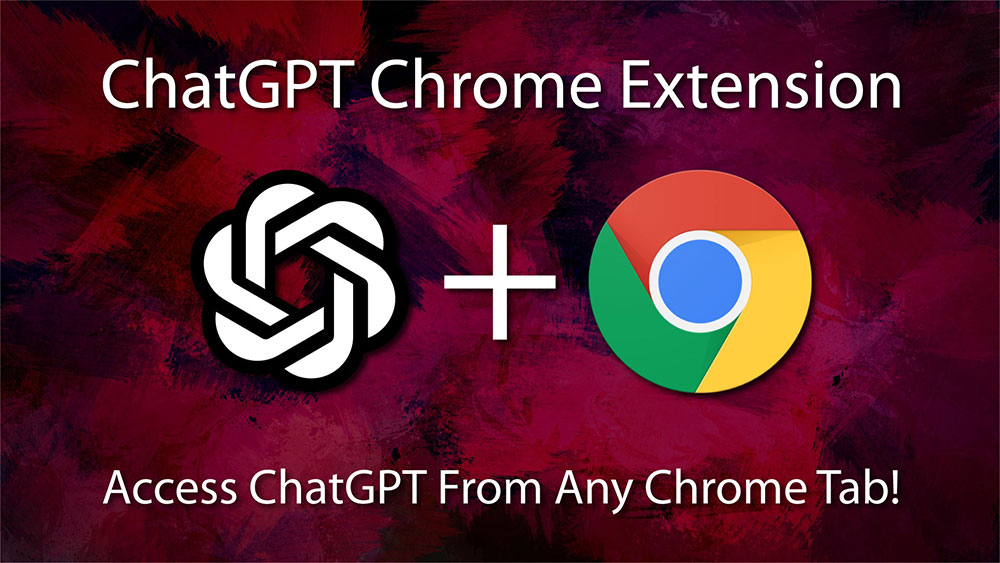Learn how to quickly and easily ask any question and get instant answers with the ChatGPT Chrome Extension! Say goodbye to wasted time searching for answers on Google and start using this amazing tool today.
Tutorial: Access OpenAI's Chatbot with ChatGPT Chrome Extension
Introduction:
Are you tired of wasting time searching for answers on Google? Look no further than the ChatGPT Chrome Extension! In this tutorial, we'll show you how to use this amazing tool to quickly and easily ask any question you want to OpenAI's chatbot.
Getting Started:
To start using the ChatGPT Chrome Extension, simply visit the Chrome Web Store and search for "ChatGPT." Once you've found the extension, click "Add to Chrome" and it will be added to your browser.
Using the Extension:
Now that the extension is installed, you'll see an icon appear on your toolbar. Click on this icon to open the chatbot window. Here, you can start asking questions and get answers instantly. You can also copy information from any website and paste it into the chatbot's input box. This is great if you want to get more information about a particular topic. The extension also has a handy sidebar that allows you to access previous chats and other features.
Examples:
Some practical examples of how you can use the ChatGPT Google Chrome Extension include:
- Asking for restaurant recommendations
- Getting personalized shopping recommendations
- Learning about the weather in a particular location
- Getting answers to homework questions
Conclusion:
Using the ChatGPT Google Chrome Extension is an easy and efficient way to get answers to any question you may have. We hope this tutorial has been helpful and that you're now ready to start using the extension to ask questions and get answers with ChatGPT. Don't forget to join our mailing list for more helpful tips and visit our YouTube channel for more tutorials like this one. Thanks for reading!
Join our mailing list to stay up-to-date on the latest ChatGPT news and tips, and visit our YouTube channel for more helpful tutorials like this one.