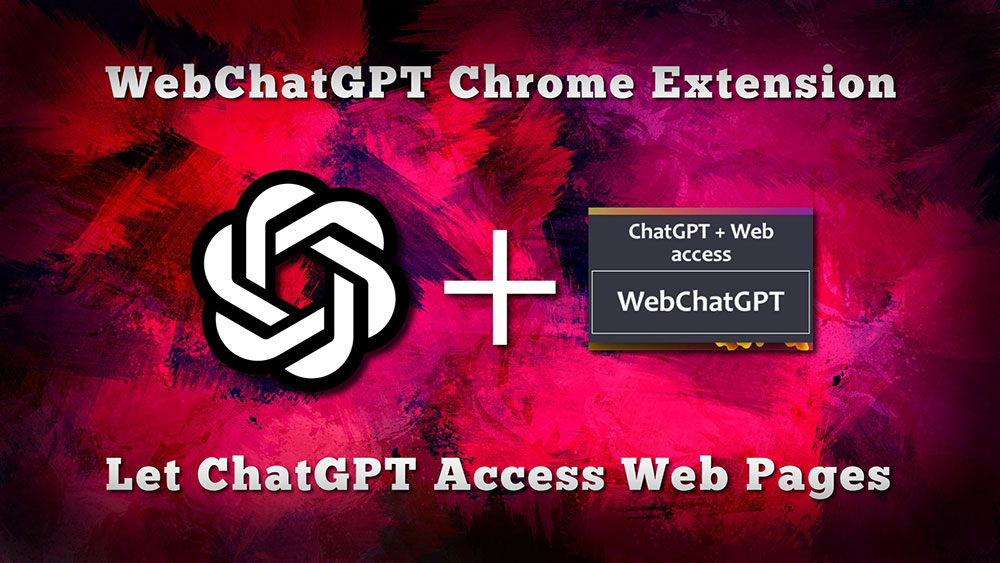Discover how WebChatGPT can boost your conversations with ChatGPT. Get up-to-date prompts from Google search results, and take your chatbot game to the next level.
WebChatGPT: Enhancing Conversations with ChatGPT
Welcome to ChatGPT Demystified, your go-to source for AI chatbot tips and tricks. Today, we're excited to introduce you to WebChatGPT, a powerful Chrome extension that can help you take your ChatGPT conversations to the next level.
What is WebChatGPT?
WebChatGPT is a Chrome extension that adds extra context and information to your ChatGPT prompts by searching up to 10 websites from Google search results relevant to your prompt. This way, ChatGPT has access to more information, making your conversations more accurate and up-to-date.
How Does WebChatGPT Work?
Using WebChatGPT is simple. After installing the extension, activate it and run it alongside ChatGPT. When you enter a prompt, WebChatGPT reformats it to include relevant search results from the web, which can be used by ChatGPT to provide a better response.
Benefits of Using WebChatGPT
WebChatGPT can be incredibly useful in a variety of scenarios. For example, if you're using ChatGPT to find a new restaurant, WebChatGPT can help you find new and unknown restaurants in your area. If you're using ChatGPT for mental health purposes, WebChatGPT can help you find relevant and up-to-date resources to include in your conversations.
How to Use WebChatGPT
First, go to the Chrome Web Store and search for WebChatGPT. Install the extension, and you're ready to go. You can toggle the web access on or off, set the number of websites to reference, choose a time period to search from, and even customize your prompts to return different results.
With WebChatGPT, your ChatGPT conversations can be more informed and up-to-date, resulting in even better responses from your chatbot. Give it a try and let us know what you think!
Thanks for tuning in to ChatGPT Explained. If you want even more helpful tips, join our mailing list today, don't forget to check out our YouTube channel for more great info!